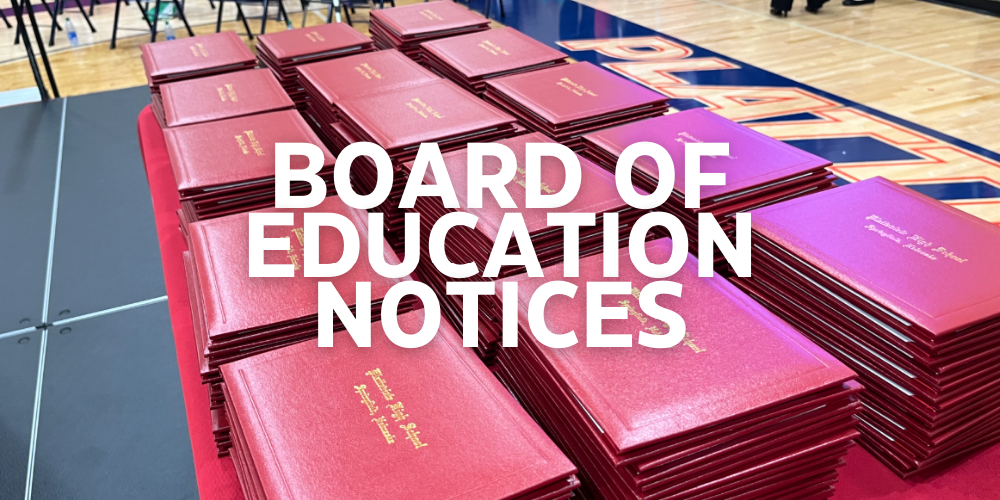The following article is brought to you by Common Sense Education and your SPCS Elementary Library Media Specialist, a certified Common Sense Educator.
From phones and tablets to streaming movies and YouTube, tech and media are everywhere. Kids love easy access to shows, games, and information. Parents and caregivers love that kids can learn on the go (and stay busy when dinner’s cooking). But it’s easy to overdo it when the phone never stops pinging and the next episode plays automatically. Families can keep media and tech use in check by following a few simple practices.
CHECK OUT THESE 5 TIPS:
1. Create screen-free times and zones.
Help kids take breaks from tech by limiting screen time in bedrooms, during study time, or at the dinner table.
2. Try parental controls.
Set content limits that make sense for your family. Alongside conversations about healthy media habits, use features such as content filtering, privacy settings, and time limits offered by the apps and platforms your family uses to help manage access and exposure to media.
3. Establish clear family rules.
Decide together what kind of media and tech is OK — and when it’s OK to use it. A family media plan can help get everyone on the same page.
4. Watch and play together.
Choose quality, age-appropriate media to enjoy with your kids. Visit commonsensemedia.org to find shows, games, and more.
5. Help kids identify healthy behaviors.
Practice talking about feelings — both physical and emotional — during screen and non-screen activities.
Shareable with attribution for noncommercial use only. No remixing permitted. Download the PDF here.